Protect Your WiFi Hotspot with Password
A considerate feature of Free WiFi Hotspot Share is that you can set a customizable SSID (Service Set Identification) and passwords with secure WPA2 to keep any freeloaders out. Now, build strong & distinctive access protection wall to share internet with authorized users only.
Protect Your WiFi Hotspot with Password
Before creating a WiFi hotspot, you should provide a name
(SSID) for it.
SSID is actually the name used to connect to your wireless
network. All devices in the network must use this case-sensitive name
to communicate over WiFi. You can enter a name under "Hotspot
Name" or simply use the default one - "WiFiHotspot".
Before you enable the hotspot you create, you should provide
a minimum 8-digit password for it.
The password is paramount with built-in WPA2 encryption
in order to prevent unauthorized network access.
WPA stands for "WiFi Protected Access" which
is a security protocol designed to create secure wireless (WiFi) networks.
It handles security keys and the way users are authorized.
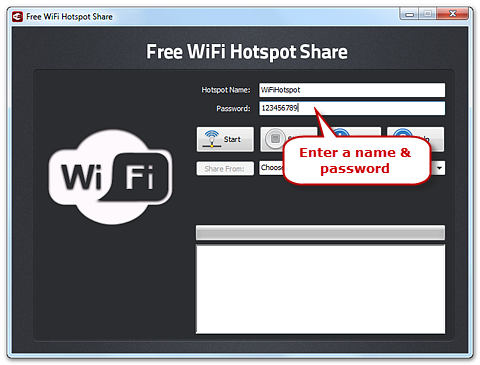
Download for Free
User Guide
Feature Specification
| Format | Title | Category | Level |
|---|---|---|---|
| Written | Create Wi-Fi Hotspot on Your Laptop | Getting Started | I |
| Written | Protect Your Wi-Fi Hotspot with Password | Getting Started | I |
| Written | Get Detailed Internet Connection Info | Introduction | II |


 Inc., All Rights Reserved.
Inc., All Rights Reserved.